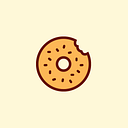Bagels Finance testnet has officially launched the public beta (Step-by-step tutorial attached)
At 22:00 on August 5th, EST, the world’s first cross-chain leveraged mining protocol Bagels Finance has officially launched its public beta testnet on BSC. From the previous medium article, a testnet mining competition will be launched at the same time. Bagels Finance decided to give away 50,000 BAGEL airdrop to our long-awaited users/ supporters, and each participant can receive a maximum of 3,000 BAGEL rewards.
*Note: The profit TBAGEL obtained in this test competition is only for testing purposes, and the TBAGEL has no actual value, and cannot be traded. The mining competition is ranked according to the number of TBAGEL mined. For details, please refer to: https://bagelsfinance.medium.com/bagels-finance-launches-public-test-dropping-50-000-bagels-d6601371ecf4
The specific farming process is as follows:
Preparation Before Start
First of all: Select the BSC network
Currently, Bagels public testnet only supports the BSC network. Therefore, PC users need to install MetaMask in Google chrome, pre-configure BSC network and prepare BNB for Gas fees. The tutorial link can be found:
https://docs.binance.org/smart-chain/wallet/metamask.html
- After selecting the BSC network, click the link below to visit the Bagels site: https://pre.bagels.finance/
*Connect your wallet address.
- You will see the BSC network and connect it to your wallet address successfully.
- The first page is Dashboard. You can find the information about your holdings and mining rewards.
How can users farm TBAGEL rewards?
Vault Farming
Step 1: Select “Lend” and click “Deposit”to select the currency you want to deposit. Currently, Bagels beta version only supports cryptocurrencies on BSC network, namely: MDX, USDT and BNB. No more than $40 equivalent of digital assets can be deposited (per single asset) during the test phase.
Step 2: Type the deposit amount, the system will automatically calculate the amount of gUSDT you can get and this is your certificate of deposit (Figure 1); After clicking “Deposit”, a two-step verification is required to complete: Approve authorization (Figure 2) and confirm Gas fees (Figure 3).
Step 3: Select “Farm” in the navigation bar, and then select “Vault”, you can see interest tokens such as gUSDT, gMDX and gBNB.
Click “Deposit”of gUSDT, then you can see the 0.9994 gUSDT certificate of deposit that you received when you deposited 1USDT earlier.
Here, you can clearly see the information of gUSDT:
The amount of gUSDT that has been deposited;
The amount of BAGEL rewards received;
The amount of gUSDT available for deposit;
Current APY annualized earnings and other important data
After selecting the amount of gUSDT that you want to deposit, click the “Deposit gUSDT” button. After this, it means that you have already used gUSDT for farming and you will receive the BAGEL rewards.
Here, you will see the current amount of gUSDT, the gUSDT that has been deposited for farming, and the BAGEL obtained. If you want to see the details, click the “Details” button
At this point, The BAGEL Vault Farming process of USDT is all done!
Leveraged farm:
In addition to single asset Vault Farming , Bagels Finance also allows leverage farming. The specific process is as follows:
Select the second option on the left menu bar, then go to the “Leveraged” button:
Currently, the testnet version of BSC provides three liquidity pools, namely, MDX/USDT, BNB/USDT, and MDX/BNB. Here ,BNB/USDT is used as an example. Click to enter:
This shows the number of BNB and USDT available. Even without USDT, the platform will automatically help you convert to 0.0035 BNB +1.1391 USDT( the ratio of two LP assets’value : 1:1). In this way, you can really realize both single asset mining and leverage mining.
In the BNB/USDT trading pair, you can borrow either BNB or USDT, with a minimum of 0.1USDT and 0.001BNB.
Of course, you can also select to increase the leverage from 1.5x to 3x, depending on your personal risk preference. Bagels Beta version supports the leverage up to 2x.
After setting the above parameters, click “Farm 2x”.
When the system prompts “Farm Success”, you can see the position data of leverage mining in your personal Dashboard: position value, loan value, value at risk, leverage ratio, APY mining yield, etc
If the user feels that the risk rate is high, click “Add Collateral” to increase the position (Figure 1), or select “Close” to close the position (Figure 2) and withdraw the fund pool.
At this point, the Leveraged Farming process is all over.
How to add assets
In the BSC network, BNB assets are automatically added by default, but other assets still need to be added manually. On the Dashboard page, go to the bottom “Add Token” session, and you can add the following three assets with one click: BAGEL, USDT, MDX.
At this point, Bagels Finance testnet only supports Vault Farming Pool and Leveraged Farming Pool. We will update more farming pools in the future, such as BAGEL LP liquidity pool, stake BAGEL to get veBagel to lock into DAO board and other multi-mining strategy, etc.
Each new upgrade is designed to help users to make more profits.
If you want to get more return, start the farming contest right away!